Windows tricks
Accelerate Your Internet Speed with 3 Best & Free Download Managers
Did you tried using any best download managers
to increase your Internet Download Speed ? If not, then you have to
read this article for sure. Generally we do face a lot of problems with
slow downloads. We want to get a super downloading speed even though we
have very lesser bandwidth connections. For all those people who want to
enjoy a super downloading speed, can download these given free download
mangers, which will increase your download speed tremendously up to
40%. It will increase more of your regular download speed and make you
to download more and more stuff which you always wanted to download.
These below mentioned download managers are very popular and very user
friendly to use them.

Accelerate Your Internet Speed : Best Download Managers
All these below download managers are completely free to access them. All you have is a limited restriction to some advance features. These can be removed when you buy a premium account from the respected software companies. We will try to announce a free license giveaway on any of these below download managers very soon. But for now, please check them out and explore your world with these best download managers.1) Orbit Downloader 4.1.0.2 :
Orbit Downloader is very popular among
all other download managers in the world. This free download manager has
millions of users on Internet today. Orbit Downloader is considered to
be the leader of download manager revolution with its regular updates
and flexibility. You can download various kind of data from Internet in
fraction of minutes. No matter it is a Audio, Video, Files or any data
from protected sites like Facebook, MySpace, YouTube, Pandora and etc.
Orbit Downloader will do it for you in a more easier and faster way.
There are lot of features in Orbit Downloader which will make your work
easy. Some of them are,
1) You can tag all your downloads into a group and download them all at a single place in a single time.
2) You can download social music, videos and live streaming media without any permissions.
3) You can experience an increase download speed of up 40% more than the regular download speed.
4) Orbit Downloader is super light and micro sized application which never uses much of your system resources.
5) Supports RapidShare download and all other browsers.
6) Supports Metalink downloads and also all various proxy server protocols.
7) You can download pause and resume your downloads any time and also manage the general downloads.
2) You can download social music, videos and live streaming media without any permissions.
3) You can experience an increase download speed of up 40% more than the regular download speed.
4) Orbit Downloader is super light and micro sized application which never uses much of your system resources.
5) Supports RapidShare download and all other browsers.
6) Supports Metalink downloads and also all various proxy server protocols.
7) You can download pause and resume your downloads any time and also manage the general downloads.
You can check the official website for more info : http://www.orbitdownloader.com
2) Download Accelerator Plus 9.7.0.7 :
Download Accelerator Plus is very
popular for its super fast download speed. Download Accelerator Plus
supports over 42 different languages which can be customized very
easily. You can optimize your HTTPS downloads and also support all
latest browsers with automatic downloading option. Download Accelerator
Plus has over 230 million users who trust the software now. It is
recognised wby world economic forum as the best download manager. The
main features of Download Accelerator Plus are,
1) It is very Fast, Simple and Easy to navigate.
2) Automatic mirroring speed boost.
3) Download security.
4) Pause and Resume your downloads
5) Video Preview downloads while watching them.
6) Speedbit video downloader expansion.
7) Speedbit video accelerator expansion.
2) Automatic mirroring speed boost.
3) Download security.
4) Pause and Resume your downloads
5) Video Preview downloads while watching them.
6) Speedbit video downloader expansion.
7) Speedbit video accelerator expansion.
These above features are applicable to
free version of Download Accelerator Plus. If you want to upgrade it to a
premium version, you can get many more advantages. Check out the
official website : http://www.speedbit.com for more info.
3) GetGo Download Manager 4.8.2.1233 :
GetGo Download Manager is the best free
internet download manager with super strong YouTube Download support and
other download management features. You can easily download Audio,
Video and FIles from YouTube, Facebook, Google Video, Daily-motion and
other websites with embedded Flash videos. This amazing free internet
download manager has cool features like,
1) 1-Click YouTube Download.
2) Compatible with any browser.
3) Easy Batch Download.
4) Extreme Download Acceleration.
5) Flexible Download scheduler
6) Resume broken downloads.
2) Compatible with any browser.
3) Easy Batch Download.
4) Extreme Download Acceleration.
5) Flexible Download scheduler
6) Resume broken downloads.
And many other features which will
really make your work easy. You can get more info on GetGo Download
Manager from their official site : http://www.getgosoft.com.
These are the best download managers
in 2012 which are very popular and high in demand. Make the use of
these download managers in free versions. If you really like the
service, then go f0r the premium version which is worth spending. You
can download many more download managers from our partners site : Best Download Managers
Optimize your PC with 3 best free system utilities. The other day, we made a giveaway to win the most amazing system utility software, called Auslogics Bootspeed 5 with 10 license keys worth 50$,
each for 10 lucky users. It will be anyhow open for another 6days i.e
till 14/12/12, where you can enter the giveaway and complete the steps
to win the key. People who have missed this giveaway can try to optimize
their PC’s with few other software’s, which are as good as the paid
ones and complete free of cost. We have collected a list of 3 amazing
system utility software’s for your Windows PC’s.

3 Best Free System Utilities For Your PC :
1) Glary Utilities : This
software is your one click PC maintenance software, which keeps your PC
stable and reliable. This software is ranked number one in the system
utilities under the free windows optimize tools. The Glary utilities is
used by millions of users, who trust the amazing options like through
and quick cleaning with free restoration. This free software will also
has registry cleaning, disk cleaning, Privacy protection, performance
accelerator and other multifunctional tools which can fix the registry
errors, optimize internet speed, maintain your system performance and
protect your confidential files. The simple design is very user friendly
with clear and detailed navigation. If you are a beginner in using a
PC, then this is your tool to maintain your PC faster and better. This
application is very useful for your private use and is very fast and
simple to manage your system to block Trojans, adwares and other types
of malware viruses.
2) Speed it up Free : You have to download and see how amazing this small application is. You
will be amazed to see the way it functions with such simple options and
interface. The Speed It Up Extreme is an all in one Speed Booster which
is designed to increase the speed of your PC and boost the available
memory in it. Many users reported up to 300% faster performance when
they have used this free software. After using this software, you will
definitely find a difference in loading your Games, Music, Video and
other system applications faster than ever before. You
can find the advanced features like internet cleanup, which allows you
to clear your junk files slowing your internet connection. You can find a
major difference in your PC performance with this free software.
3) CCleaner : CCleaner
is an amazing software which is very well known to many people who
maintain their PC’s regularly. This freeware system optimization tool
will protect your PC from junk and other unwanted files. Using CCleaner
will make your PC run faster like a new brought PC. It can clean traces
of your online activities such as cookies, history and other unwanted
secret logs. CCleaner has a fully loaded registry cleaner which is super
fast and contains NO spyware or Adware in it. This software can clean
Browsing History, Recycle Bin, Recent docs, temp files, log files, and
etc. It can also clear junk files from other third party applications
which use the system resources.
You can find tons of software’s under the system utilities from the below link : Get More Software’s Here
I hope you liked our article, Please let us know if you have any queries on this post top 3 best free system utilities.
We generally love to customize windows
as much as we can. We want to see our operating system with good
graphics and themes no matter how slow our system functions. Today we
have a lot of free software’s to customize windows in a simple
way. You can transform your boring windows operating system into a
amazing modern look by just installing some applications. No matter you
are using windows XP or 7, you can customize windows by
installing Linux UBUNTU or MAC skins as many as you want. Its really
hard to keep updating the operating system every time a new version of
OS is out in market. So we are introducing you some amazing software’s
for your PC which will really change the way you see your operating
system. The look and feel of these applications will make you feel your
operating system amazing. You can completely customize windows skins the
way you want. Lets check out some of the most famous Windows Theme
Customizing software’s.
Few Free Software’s to Customize Windows :
1) Windows Skin/ Theme Modifier:
There are many software’s which offer a
complete change to the look and feel of your windows Operating System.
Now you can change the look and feel of your operating system by
installing any of the skin modifier and apply a unique skin to your
operating system.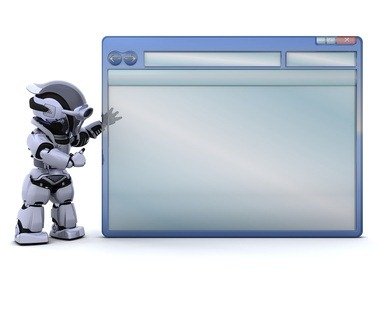
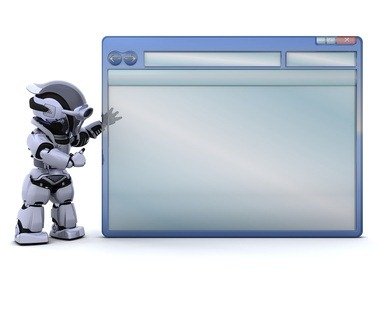
Windows Blinds : Windows Blinds is one among such skin changing software. It has many features which include
- Modify Aero – We can tweak any of the Windows Aero themes or any of the downloaded skins to your liking.
- Change skin fonts – Loud or Soft, Traditional or Modern, you can use any kind of fonts you like.
- Adjust transparency – You can adjust the transparency of the skin. i.e you can make the skin the center of attraction or you allow them to blend into the background.
- Below is a screenshot of a Windows Blinds theme.
You can download the free version of Windows Blind here
. There are a lot of themes in the internet now. Just Google them and
you can find millions of amazing skins for free. You should have minimum
requirements like : Windows 7/Vista (32 & 64-bit) and 32-bit
Windows XP to run this software.
Similar softwares: Style XP , Brico Pack Crystal XP.
2) Transformation Packs:
By using these transformation packs,
users can completely transform the look of Windows operating system to
make it look like a advanced operating system like windows 7 and 8, even
if you are using windows xp. But if you like the new release of Ubuntu
11.10 “Oneiric Ocelot”. What can you do about that? For people who like
the look and feel of other operating systems but like to continue on
windows platform, are most lucky to find these Transformation packs.
Because you can enjoy the look and feel of that operating system in your
own windows OS. You can download this theme of Ubuntu 11 and install it
in windows operating system.
You can download a lot of other
transformation packs for free. Just type for transformation packs in
Google or any other search engine.
3) Docks:
These Docks will have awesome GUI
element which provides the user with a way of launching, monitoring and
switching between the running programs or applications. Here are some of
the examples of dock software’s
May be most of us know about these
desktop enhancements, but this is for people who want to see their
windows OS in a new look. And a lot of other desktop enhancements are
available to download for your PC. You can also find some more official
dock skin’s for windows all over the Google. I hope you have liked our
article. Please share this with your friends. Please let me know, if you
have any query regarding these above docks. I would be happy to respond
you back.
Usually we come across a lot of top mp3 converters which are not that easy to understand or use. Most of the top mp3 converters
are not free to explore. We should pay a minimum of $20 to buy the
original license to use the software. But most of us don’t know that,
there are a lot of better software’s in the market which are completely
free of cost and very easy to navigate. There’s a great deal of audio
formats available nowadays. Unfortunately, the majority of them are
device-specific and can’t be reproduced by any desktop or portable music
player. Still there’s one audio extension that is universally aссepted
by any digital player. This is MP3 – the standard format for consumer
audio storage.
MP3
had a great impact on the history of music. In the early days of
limited hard drive space, MP3 proved to be a blessing because it could
make audio files up to ten times smaller than their original file size.
Plus, it is super easy to create MP3 files, and there is no evident loss
in sound quality. In short, MP3 has completely changed the way music is
collected, listened to, and distributed. That’s why it’s a common
phenomenon that people tend to turn any music piece into this format
with the help of various audio conversion software. Have a look at this a
roundup of the most popular audio ripping and encoding programs which
can assist with the task of audio to MP3 conversion.We have made a list
of top mp3 converters below.
10 Top MP3 Converters You Must Have :
1. Audacity is
an open-source software for audio conversion, editing and recording.
It’s cross-platform: Windows, Mac and Linux supported. The tool does a
good job of exporting almost any audio data including tapes and
microphone recordings into MP3, WAV, AIFF and other audio extensions.
It’s also remarkable for its ability to cut and mix audio tracks, no
matter the input quality is since Audacity can remove unwanted noise and
apply different filtering algorithms.
2. Freemake Audio Converter is
able to handle tons of audio formats including some not-so-common types
and convert them to MP3, WMA, M4A, OGG and other formats. This
Windows-only app provides also an easy audio extraction from video files
and multiple audio tracks joining. Users can easily customize MP3
conversion parameters as there’s a handy preset editor which lets modify
bit-rate, sample rate and audio channels settings.
3. Free MP3 WMA Converter offers
a simple way to convert files from and to MP3, WMA, OGG, FLAC, AAC, so
that you can play your favourite music on an MP3 player, Mac, PC, or
iPod. The tool has a user-friendly interface and features high
conversion speed. The converter has a built-in CD ripper which allows
users to grab Audio CD files and save them in MP3 format. There’s only
Windows support.
4. DVDVideoSoft Audio Converter is
an easy utility that suits perfectly to turn different audio file
formats, including AAC, AC3, APE, M4A and others to MP3, WAV, AAC. Each
format is provided with a corresponding profile kit and a preset editor
in order to make a custom preset. The tool goes with both a single and
batch mode support. It works only under Windows and offers a browser
toolbar during the installation.
5. Switch Audio File Converter is
available for free download for Windows and Mac users. The tool enables
fast and easy conversion to 21 different audio formats. It features the
ability to extract audio from several types of video files including
DVD. The batch mode option allows users to handle multiple audio files
at once. The tool also lets convert playlists (M3U and PLS) and
normalize audio while converting.
6. Fre:ac
is initially a CD ripper, but it can also convert your music files to
several formats: MP3, AAC, MP4/M4A, FLAC, OGG Vorbis, or the Bonk
format. With this tool you can easily grab audio CDs (including online
CD libraries) to MP3 or WMA. Files can be automatically tagged to
include artist and title information obtained from the online CD
database. There’s only Windows support.
7. FreeRIP is
a plain Windows-based application to convert audio CD music to MP3,
OGG, FLAC, WAV and WMA. The tool has also an built-in MP3 converter to
perform from and to MP3 conversion tasks. FreeRIP integrates an MP3 tag
editor with a wide range of supported databases and additional fields
like lyrics, band, lyricist, etc. It also offers a bundle of advanced
features such as the ability to rip multiple CD tracks to a single MP3
file, and a search shortcut menu to help you find images, videos,
information and lyrics.
8. Free MP3/WMA/OGG Converter
is another simple, easy-to-use audio files converter. Even though it
doesn’t support as many audio formats as other MP3 converters, it is
fast and does a great job of encoding music to the main audio formats:
MP3, WMA, OGG, and WAV. You can quickly change the export format by
simply using the drop-down menu on the main screen. The tool is highly
recommended for basic audio format conversion.
9. Pazera Free Audio Extractor is
primarily a digital audio extractor, still it does a superb job of
audio files conversion. It handles most major and some minor audio
formats, including MP3, WAV, and OGG. You can adjust the bit rate,
sample frequency, and channels, as well as set time and size limits for
files. It even supports batch processing, which makes it easy to extract
audio from multiple videos at the same time. The interface is intuitive
interface and versatile, it’s easy to figure out without any guidance.
10. All-to-MP3-Converter is
a very handy Windows-based audio converter. The main difference of this
tool consists in the absence of program interface, it simply offers an
option to convert an audio track any time you right-click on a song.
There is no batch conversion, furthermore, All-to-MP3-Converter is very
specialized, there aren’t really any other features but the conversion
to MP3 format.
All the top mp3 converters will have
simple interface which gives you direct option to convert your audio
into many forms. These are the top mp3 converters you must have.
Today we will discuss about 5 free
Troubleshooting Software’s for Windows. Windows is one of the most
widely used software that when gets into trouble puts us also into
trouble for in this technology-dominating world, we are dependent on
technology like anything. This helpful tool can sometimes when raises
troubleshooting problems one may feel like thrashing the instrument and
is highly frustrating. This is why you need to read this article, which
will educate you with some of the free Windows Troubleshooting Software.
The 5 Best Troubleshooting Software’s for Windows :
These are the best troubleshooting
software’s. All these 5 troubleshooting software’s are free to download
and very easy to install. It wont be difficult to understanding them
once you read below article.
1) Process Explorer :
In short Process explorer helps in
sorting out problems that has unique capabilities making life easier by
allowing the tracking of DLL problems and handling leaks by providing
greater insights into the way a file is being handled by Windows and
applications work. This program consists of two windows one showing the
list of currently active processes, which also includes the names of the
owning accounts, while the bottom window depends on the mode the
program is working.Download : Process Explorer
2) SIW :
SIW stands for system information for
windows. This is an advanced tool that analyzes computer and gathers
detailed information about system properties and settings, displaying in
an extremely comprehensible manner. This program has the capacity to
create a report file in CSV, HTML, TXT or XML format and is capable of
running the program in batch mode. The program is categorized into major
categories like software information, hardware information, network
information, network tools, miscellaneous tools and real time monitors.
This standalone utility can help you resolve and handle any
troubleshooting problems in Windows. Download : SIW
3) Blue Screen View :
This is a windows utility tool that
gathers information regarding all kind of crashes under on single roof
and enables to identify the problem and rectify with the needed
solution. The tool records the time and date of crash besides other
vital information like the nature and the reason for the crash, the type
and kind of crash, the details of the device driver causing the crash.
Using this tool you can identify the nature of the crash and the device
driver involved. Download: BlueScreenView
4) Autoruns :
This is another product from
Sysinternals for sorting the common troubleshooting problems in Windows,
which includes the comprehensive knowledge of autostarting the
locations of any start up monitor and shows you what programs are
configured to run during system boot up or login. They also show the
entries in the order that Windows process them. Download: Autoruns
5) Windirstat :
This is a tool that monitors as the name
suggests Windows Directory Statistics giving you three useful views of
the information gathered – directory list view, tree map view and
extension list view. Of all these the most useful information could be
gathered from the tree map view. The tree map view has each file colored
with a different color and contains all information about their files
and directories. The size of the rectangle in the tree map is an
equivalent representative of type and size of the file. Download: Windirstat
Praveen is associated with a web host company which has a good hosting reviews. I hope you have liked our guest post on Troubleshooting Software’s for windows.







